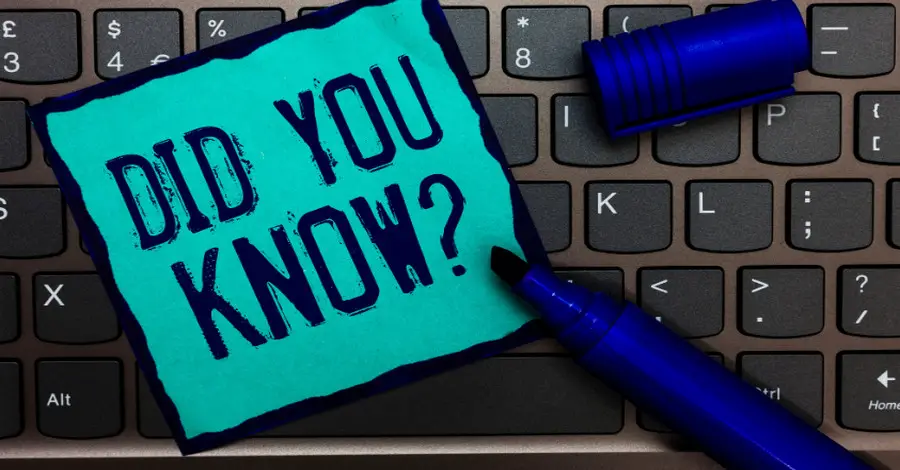The number of audio and entertainment systems having wireless capability is rising. This covers receivers, soundbars, headphones, and portable speakers. Although preferences for convenience and sound quality may differ, there is clear demand for remote speaker control via a mobile device.
It\’s crucial to take into account your wireless alternatives while looking for an audio or speaker system, in addition to the many features and technical specifications that come with each device. When choosing which of these wireless platforms and standards is best for you, weigh the advantages and disadvantages of each.
Top Pick for Fans of Apple Products: AirPlay
You have AirPlay if you own any Apple products. With the use of this technology, audio may be streamed to an Apple HomePod or any other AirPlay-enabled wireless speaker, soundbar, or A/V receiver from an iPhone, iPad, iPod touch, Mac, or any PC running iTunes. If you add an Apple TV, it may also be used with your nonwireless audio system.
Because AirPlay doesn\’t reduce sound quality by compressing music files, audiophiles like it. Additionally, any audio file, podcast, or internet radio station can be streamed via AirPlay from iPhone or iPad apps.
When using suitable equipment, learning how to use AirPlay is simple. Play is typically restricted to either home or business because AirPlay requires a local Wi-Fi network. Few AirPlay speakers have a built-in Wi-Fi router so they can connect anywhere, like the Libratone Zipp.
Generally speaking, AirPlay synchronization isn\’t precise enough to support using two AirPlay speakers as a stereo pair. Nonetheless, multiple speakers can receive AirPlay streaming from one or more devices. Select the speakers you want to stream to using the AirPlay controls on your computer, tablet, or phone. For individuals who are interested in multi-room audio—where multiple people can simultaneously listen to different music—this may be ideal. Because many speakers can play the same music across the entire house, it\’s also fantastic for parties.
Bluetooth is the most widely accessible.
Because of its ease of use, Bluetooth has become almost universal among wireless standards. Almost all mobile devices, including tablets and phones, come with it. If your laptop isn\’t one among them, you can get an affordable adapter.
Numerous wireless speakers, headphones, soundbars, and A/V receivers are compatible with Bluetooth. With Bluetooth, any app on your tablet or smartphone will function properly, and pairing devices is easy.
Bluetooth works practically anywhere—on the beach, in a hotel room, in a car, or on a bike\’s handlebars—because it doesn\’t require a Wi-Fi network connection. The maximum range, though, is only thirty feet.
DLNA is the Best for Playing Stored Music Files
DLNA is not a wireless audio technology, but rather a networking standard. Nevertheless, files saved on linked devices can be played wirelessly. Although it is compatible with Windows and Android, it is not available on Apple iOS phones or tablets. Similarly, DLNA functions on PCs but not on Macs.
While DLNA is a ubiquitous feature on traditional A/V devices such as TVs, Blu-ray players, and A/V receivers, only some wireless speakers support it. If you want to stream music from your computer to a mobile device, Blu-ray player, or home theater system, DLNA is helpful.
DLNA is limited to your home network\’s coverage area because it is Wi-Fi-based. Although DLNA doesn\’t lower audio quality, it isn\’t compatible with streaming services or internet radio. Whole-home audio cannot be achieved with DLNA since it can only stream audio to a single device at a time.